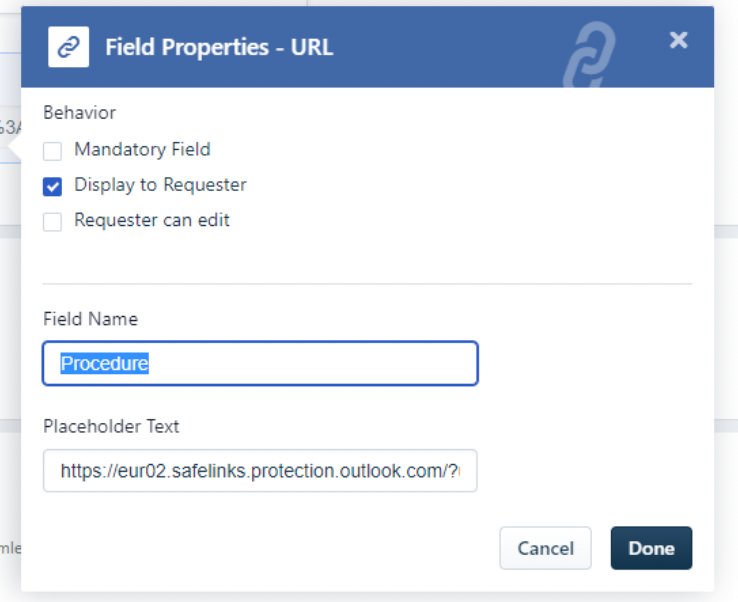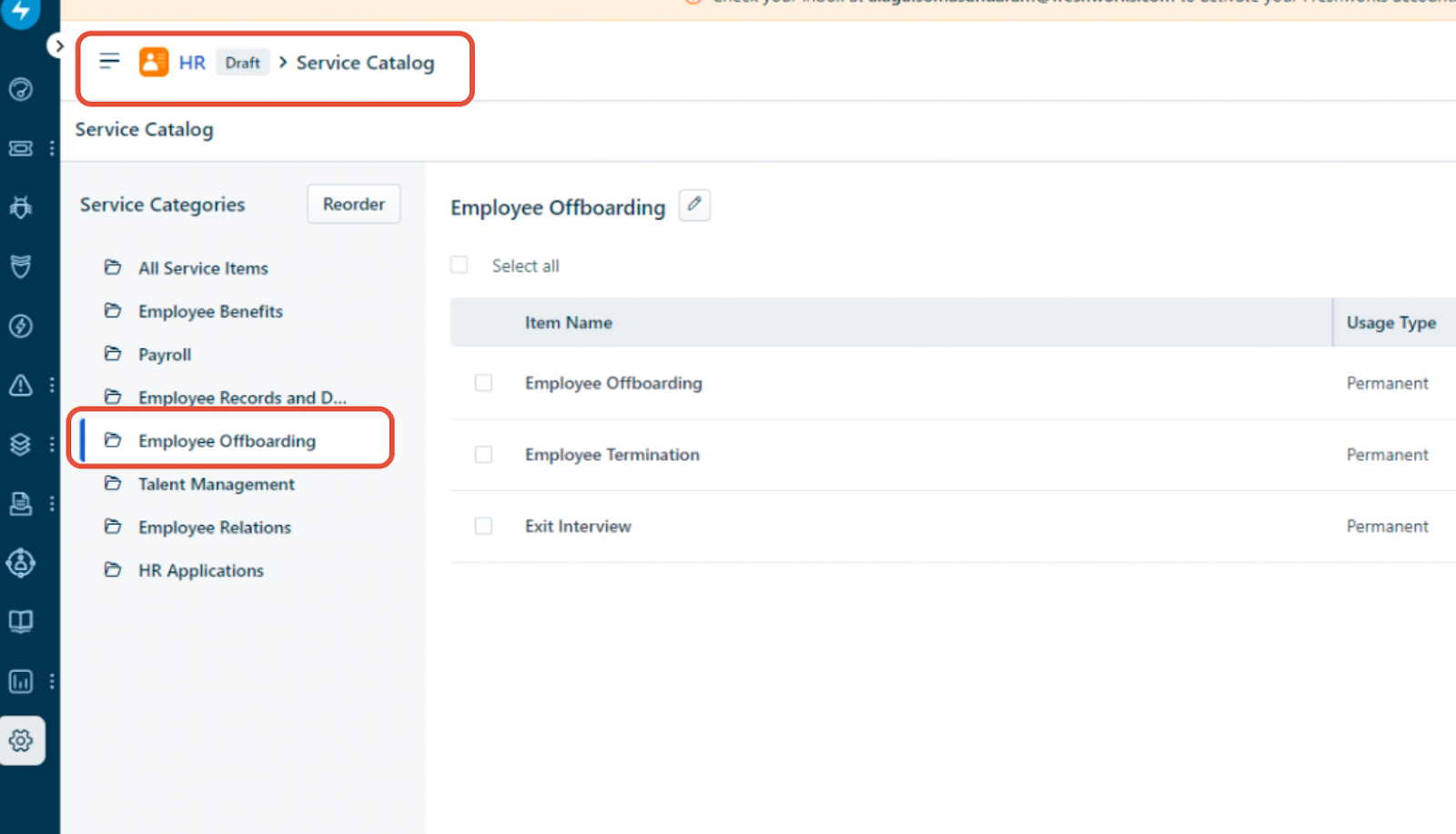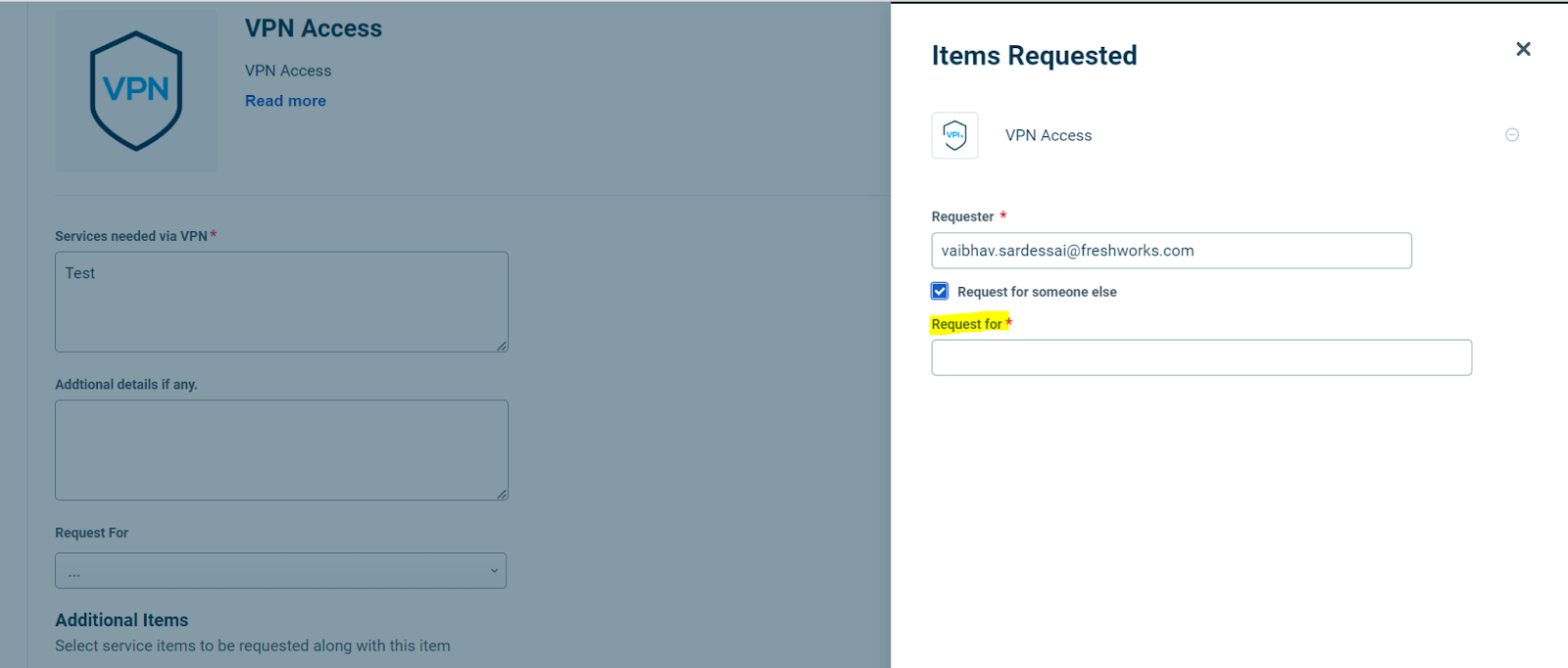I have enabled ‘Display to Requester’ but requesters are still unable to see this field.
Check the ‘Display to Requester’ box
Check the “Requester can edit” option as well. The field will appear for the requester only when the "Requester can edit" option is enabled. This is the default behavior.
2. How do we restrict the catalog item visibility based on the requester’s location?
The visibility of the service item can be restricted only based on the agent and requester groups, as shown below.
You can also add the requester to groups based on their respective locations and select the groups for which the item must be visible.
3. How do I ensure the visibility of employee off-boarding bundle item?
The Employee offboarding bundled item will be visible only under the HR workspace by default when multiple workspaces are created.
4. How to hide a specific service item from all the requesters?
By default, we can only set the visibility based on requester groups.
Create a dummy requester group and add a dummy requester profile as a workaround. Now, give visibility only to this group. This way, you can hide the item from all the requesters.
5. How do I ensure the “Request for someone else” option shows for the requester?
Click on the “Place request” option to get the “Request for someone else” field to be displayed.