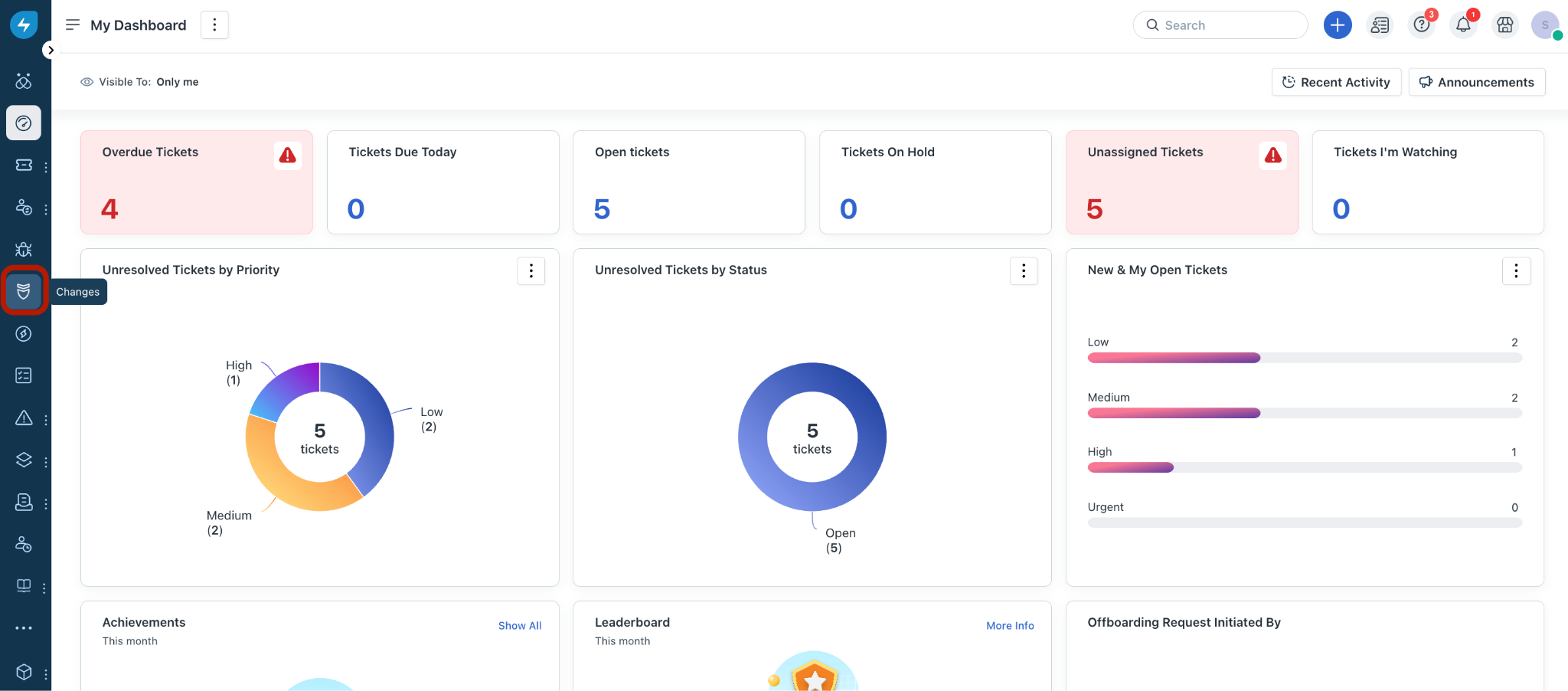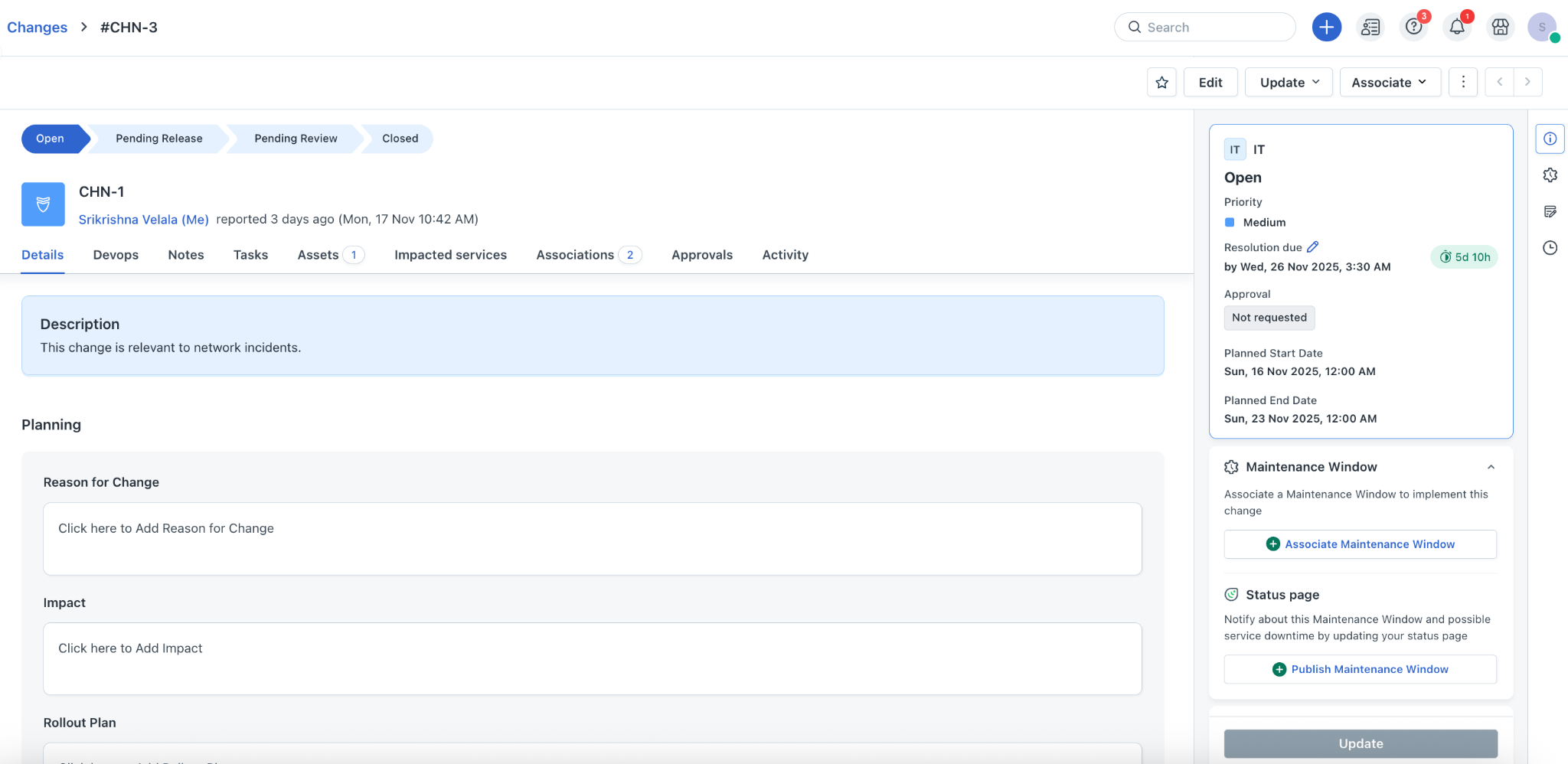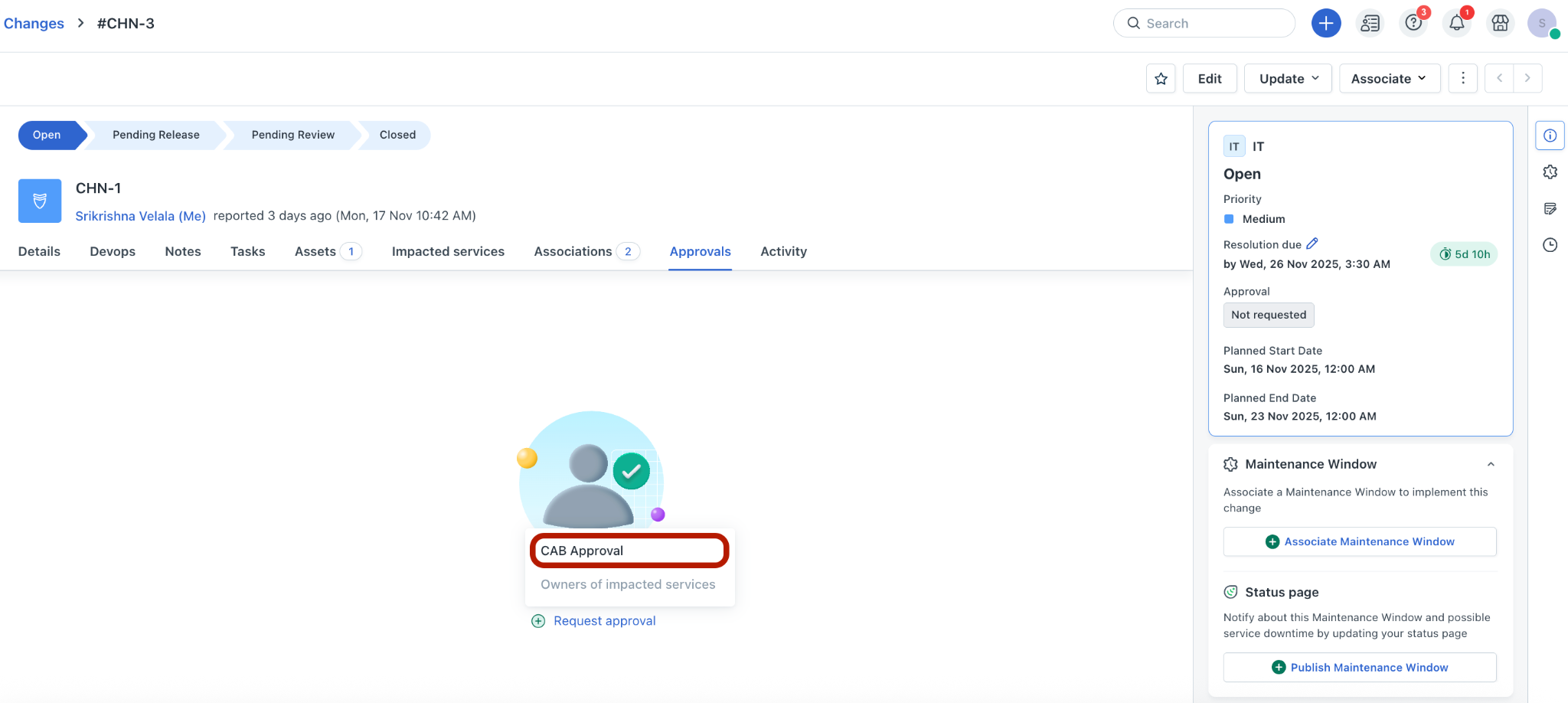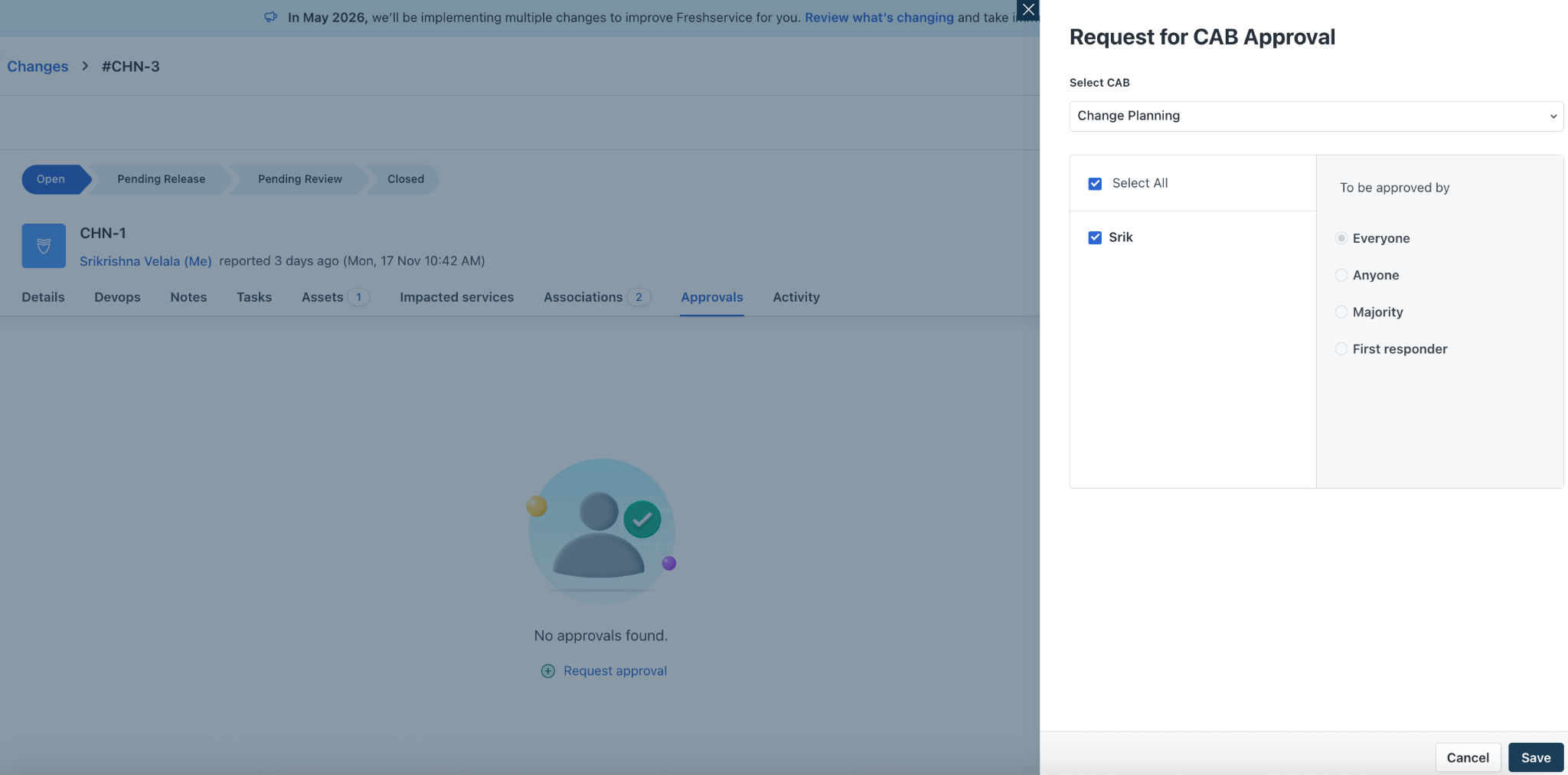In most IT service desks, the agent who is assigned a Change, submits it for approval after thoroughly going through an issue and analyzing its risk and impact. In Freshservice, you can submit a change request to the Change Advisory Board (CAB) for approval.
To submit a change request for approval:
Log in to your Freshservice account.
Go to Changes.
Click any change Subject to open the Change details page.
Go to the Approvals tab.
Click + Request approval, and select CAB Approval.
The Request for CAB Approval slider opens on the right.
Select a relevant CAB from the Select CAB dropdown.
Select the relevant CAB approvers, or click Select All to select all approvers.
Then, select the relevant To be approved by option.
Click Save to submit your change for CAB approval.