Change is inevitable in fast-paced IT organizations. However, managing changes without proper analysis of the impact can lead to unexpected disruptions and costly downtime. Automating change impact analysis can be a game-changer for businesses to improve efficiency, minimize risks, enable faster change implementation, and ultimately save costs.
With the automated business impact of change, Freshservice allows you to automatically identify the impact of changes before implementing.
Pre-requisites for automating business impact of change:
Configure CMDB relationships (One-time)
In order to automatically identify services that are impacted, CMDB needs to be configured in such a way that the effects of failure are mapped precisely.
Admins can configure upstream and downstream relationships to aid this discovery. Upstream relationships are non-impacting, and downstream relationships are impacting.
In the example below, any issues with the web server will impact the ‘Search service’, directly impacting the ‘Payroll service’. However, any impact on the payroll service will not affect the web servers as they have non-impacting relationships.
You can alternatively bring the mapped relationships into Freshservice through cloud discovery, Device 42 or APIs.
Adding an asset to the change
Every time a change request is created, the assets associated with the change must be added to analyze the impacted services.
Click on ‘Associate asset’ under the assets tab on the change details page.
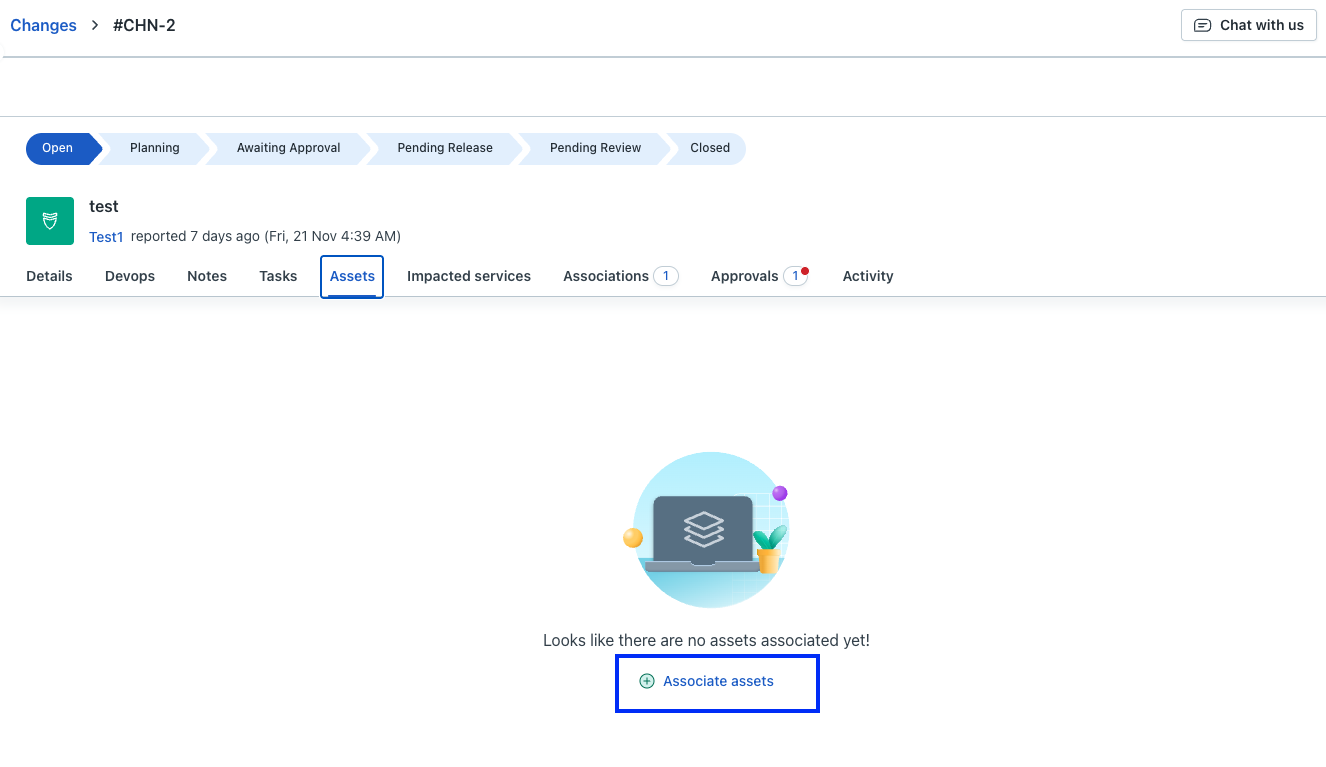
Select/Unselect the assets to be associated and click on the ‘Associate’ button.
On completing steps 1 and 2, the services that can be impacted due to the change will automatically be populated under ‘Impacted services’.



