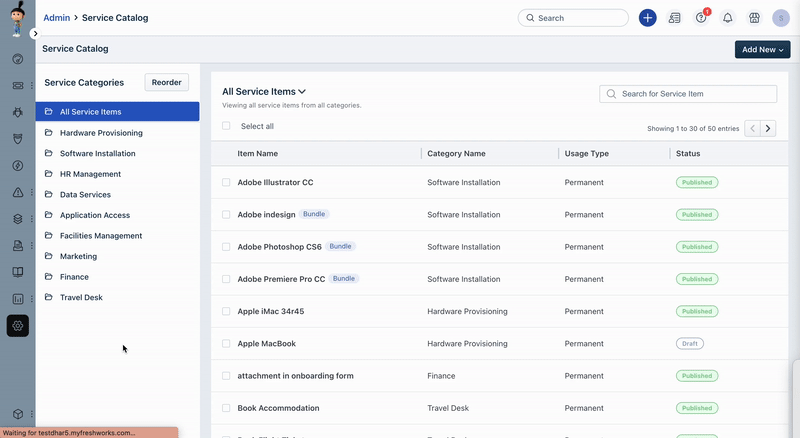You can edit the subject for service requests by following the steps below,
- Navigate to Admin.
- Under the Service Management section, go to the Service Request Management sub-section, and click on the Service Catalog option.
- Click on the required Service Item and select the Settings tab.
- Under the Compose Service Request Subject section, customize the subject line of the Service Request.
- Using the Insert Placeholders option, include additional information in the subject, such as the type of request, the category, or the priority level.