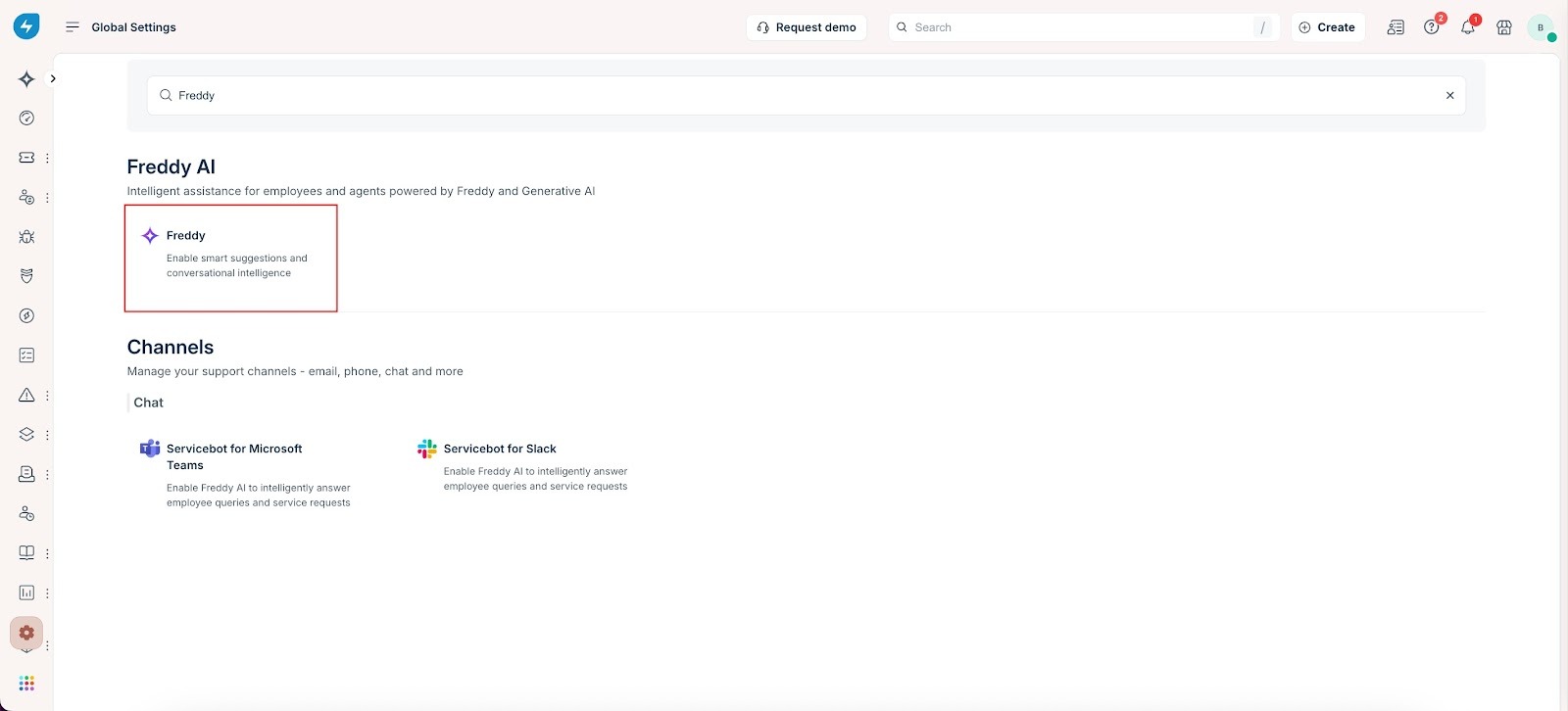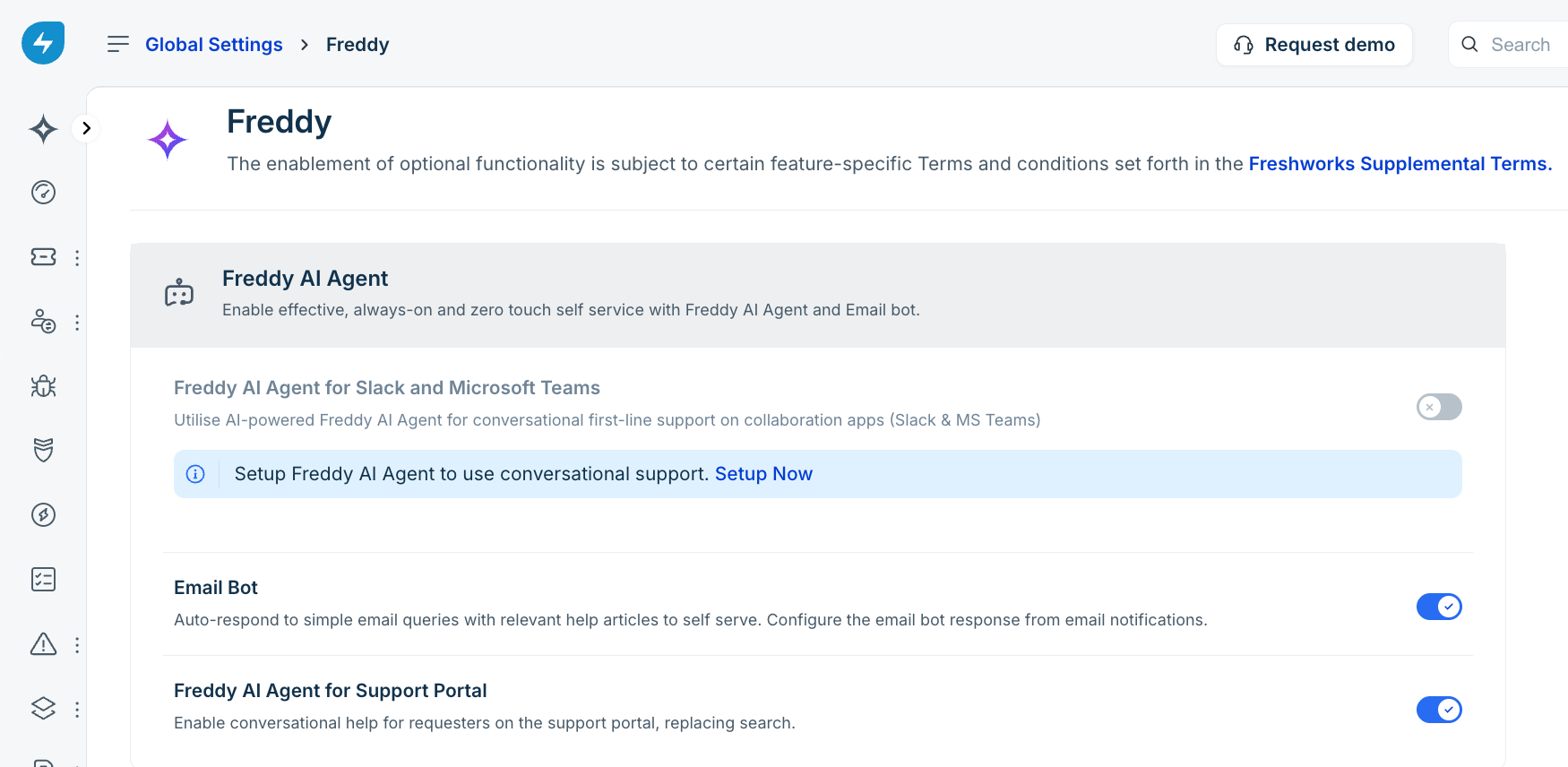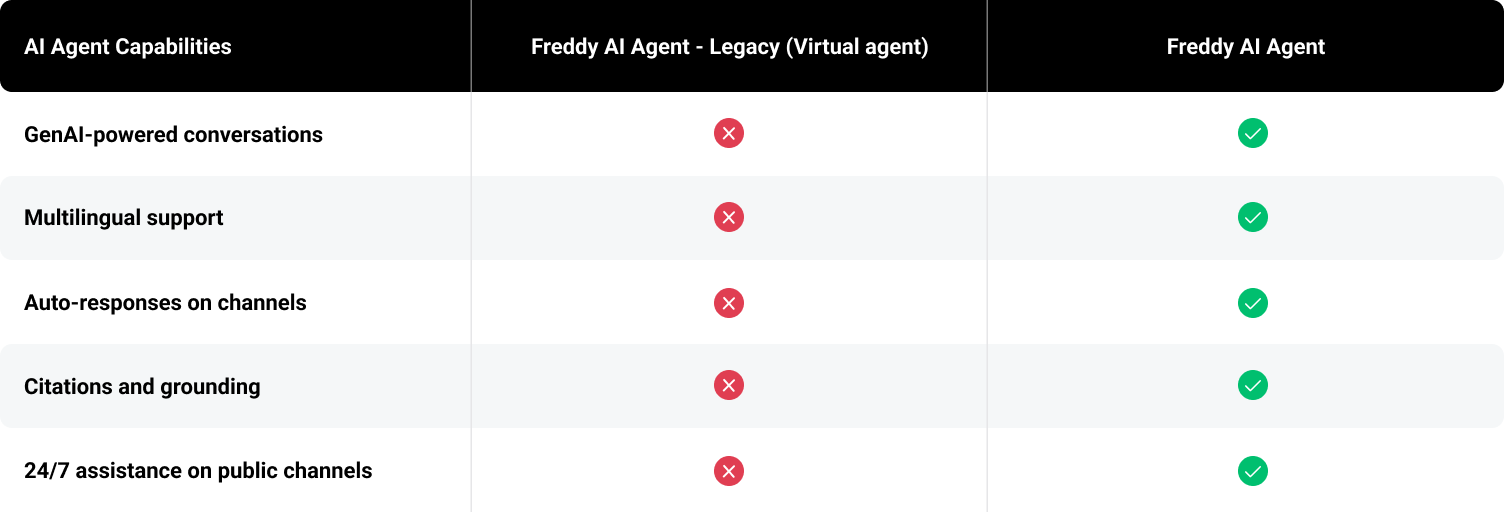Freddy AI Agent is available with the Enterprise plan.TABLE OF CONTENTS
- Supported channels
- Enable Freddy AI Agent
- Freddy AI Agent session usage and limits
- Freddy AI Agent features
- Upgrade to the new Freddy AI Agent
- Track Freddy AI Agent usage
Freddy AI Agent provides automated, conversational assistance for employees by using existing knowledge sources to handle common questions and service requests. It is available across multiple supported channels, including Slack, Microsoft Teams, Email, and the Support Portal. Freddy AI Agent supports both IT and non-IT queries and uses contextual information to deliver relevant responses from the first interaction.
Supported channels
Freddy AI Agent can be enabled across multiple channels to provide automated, conversational assistance and support self-service.
Slack and Microsoft Teams – Provide conversational first-line support, allowing employees to ask questions, raise requests, and receive contextual responses directly within collaboration tools.
Email Bot – Automatically responds to simple email queries using relevant help articles, enabling self-service through incoming emails.
Support Portal – Offers conversational assistance for requesters through guided interactions, reducing reliance on traditional search.
Enable Freddy AI Agent
You can enable Freddy AI Agent from the Admin settings. The setup steps vary depending on the channel where you want to make the agent available.
Go to Admin > Global Settings.
Search for Freddy and select it.
Under Freddy AI Agent, use the toggle to enable the agent for the required channel.
Microsoft Teams and Slack – To use Freddy AI Agent on Microsoft Teams or Slack, you must first install ServiceBot for the respective platform. After installation, configure Freddy AI Agent from the Freddy AI configurations page or from the ServiceBot for Microsoft Teams or ServiceBot for Slack section. For more information, see Setup on Microsoft Teams | Setup on Slack
Support Portal – You can enable and configure Freddy AI Agent directly from the Freddy AI configurations page. Learn more
Freddy AI Agent session usage and limits
Each Freshservice Enterprise license includes 1,200 sessions per year. Session limits reset at the start of each billing cycle, with prorated limits applied for shorter billing cycles. A session is counted when a unique user interacts with Freddy AI Agent within a 24-hour period. Learn more about pricing here.
Freddy AI Agent features
For in-depth information about individual features, see Enable Freddy AI Agent features. The following table summarizes the supported capabilities:
Upgrade to the new Freddy AI Agent
The new Freddy AI Agent introduces GenAI-powered conversational assistance with enhanced capabilities compared to the legacy virtual agent.
If you are currently using the legacy version of Freddy AI Agent, you must upgrade to continue using the agent and access the latest features.
When do you need to upgrade?
You need to upgrade if you enabled the legacy Freddy AI Agent (Virtual Agent) before October 18, 2024.
If you have not previously enabled the legacy version, you can set up the new Freddy AI Agent directly. For details, see Get started with Freddy AI Agent.
Why upgrade?
The new Freddy AI Agent provides improved conversational capabilities powered by generative AI. These enhancements are described in detail in the What’s new section.
For a comparison of the legacy and GenAI versions, see Freddy AI Agent versions.
How to upgrade?
- Go to Admin > ServiceBot for Microsoft Teams or ServiceBot for Slack.
- Select the available Upgrade now option.
After upgrading, enable Freddy AI Agent on the required support channels to provide 24x7 assistance.
Who is automatically upgraded?
You are automatically upgraded to the new Freddy AI Agent if:
You participated in the private beta, or
You are a Freddy Copilot customer using the legacy version.
No action is required in these cases.
Legacy version deprecation
The legacy version of Freddy AI Agent will be deprecated on May 21, 2025.
Track Freddy AI Agent usage
The Freddy AI Agent overview curated report in the Analytics module helps track and monitor Freddy AI Agent usage and performance.