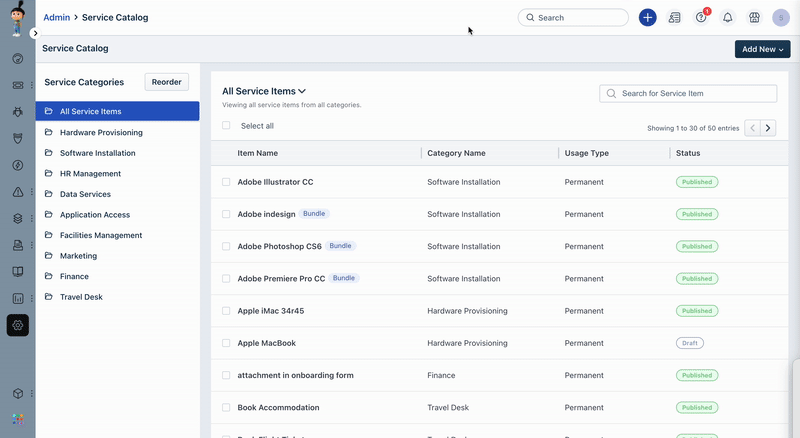To view service items that are saved as draft and not yet published in Freshservice, follow these steps:
- Navigate to Admin.
- Under the Service Management section, go to the Service Request Management sub-section, and click on the Service Catalog option.
- Click on the dropdown next to All Service Items and select Drafts.
- You can see the list of service items that aren’t published but saved as draft.