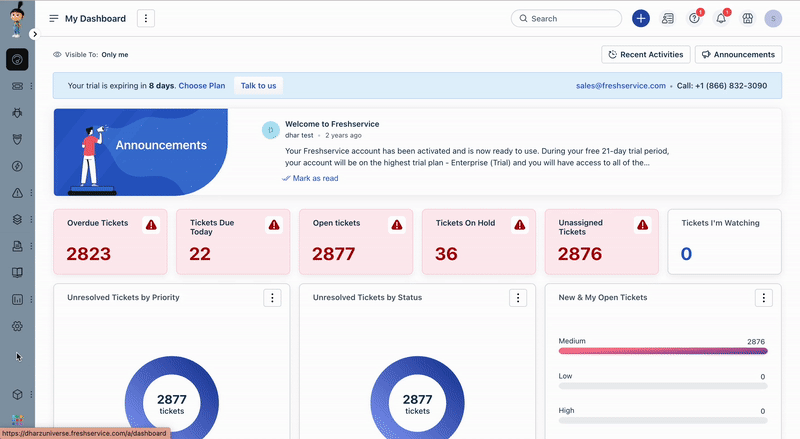Yes, you can link a change to a project in Freshservice by following these steps:
- Navigate the Projects icon and select Projects.
- Click on the Project and select the Task tab.
- Click on the Task you wish to associate a change.
- Scroll down the task properties to the Associations section.
- Click on the Link option and select the Existing Change option.
- Select the required change from the list and click Link to complete the process.