TABLE OF CONTENTS
Overview
When working on tickets, agents often need to review the subject, description, and long conversation threads to understand the context before taking action. This manual effort can slow down response times, lead to missed information, and shift focus away from higher-priority tasks.
Summarize with Freddy AI Copilot addresses this challenge by generating a clear and concise summary of the ticket with just a click. It uses Freddy AI to analyze the ticket’s subject, description, and conversations and presents the summary with key details in a readable format. This helps agents quickly understand what the ticket is about and act faster.
Generate an AI summary within tickets
Perform the following steps to generate an AI summary in tickets:
Go to the Ticket Details page.
Click Summarize with Freddy AI Copilot. Freddy AI will generate a summary using data from the ticket’s subject, description, and conversation.
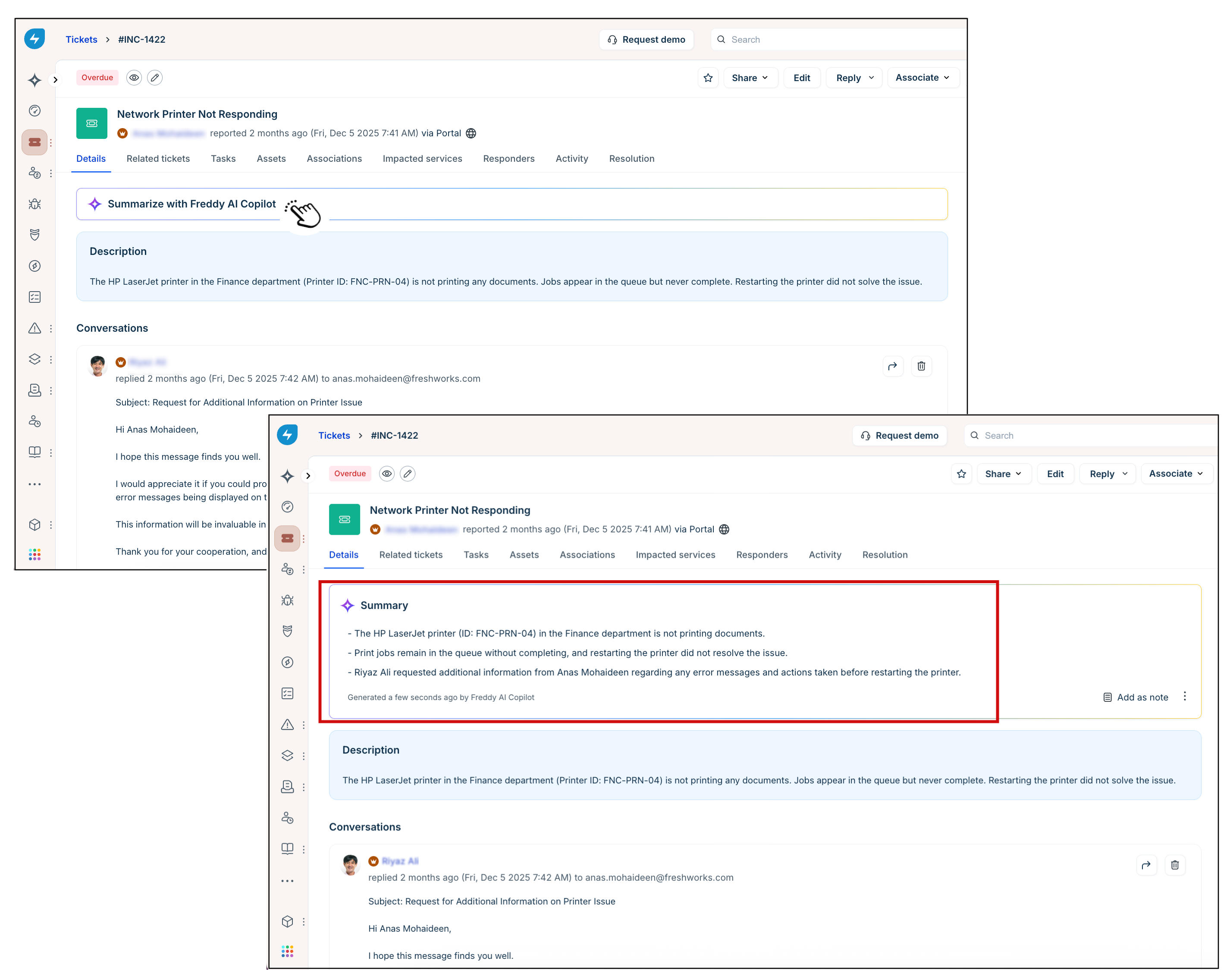
After generating the summary, you can manage it using the following options:
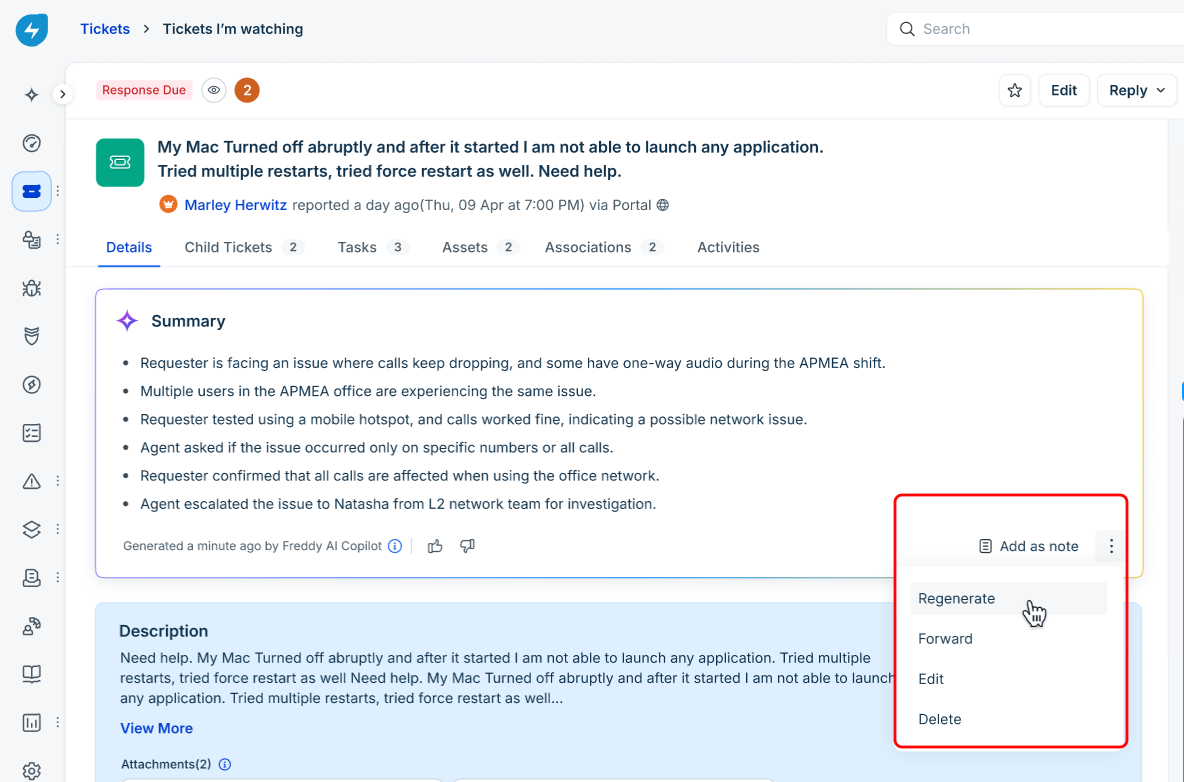
Add as Note – Use this option to add the summary to the ticket’s conversation history. To do this, click the Add as note option next to the three dots in the summary section.
Regenerate Summary – Use this option to update the summary with any new information added since the original was created. On click of Regenerate, the new summary will replace the original in the same space.
Forward – Use this option when you need to share the ticket summary with other team members or stakeholders outside the platform. This is helpful for providing quick context without requiring them to view the full ticket.

Edit – Use this option when the summary requires updates, such as fixing formatting issues, correcting minor details, or including additional context.
Click Edit from the dropdown.
The summary becomes editable in the same section.
Make the necessary changes.
Click Update to save the edited summary.
Delete – Use this option if the summary is no longer accurate or relevant.
Click Delete from the dropdown.
Confirm the deletion when prompted. The summary will be permanently removed from the ticket.
