Here are the steps to add a new field to the Release form in Freshservice:
- Navigate to Admin > Service Management > Service Desk Settings > Field Manager.
- Click on the Release fields icon.
- Under the Release form tab, choose the type of field you want to add from the drop-down menu (text, date, checkbox, etc.).
- Enter a label for the field and select whether it's a required field or not.
- Click Save to add the new field to the Release form.
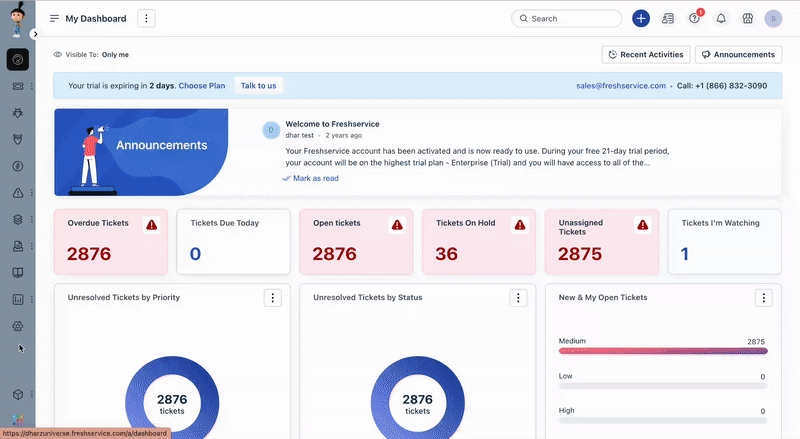
Your new field will now be available for use in the Release form.
