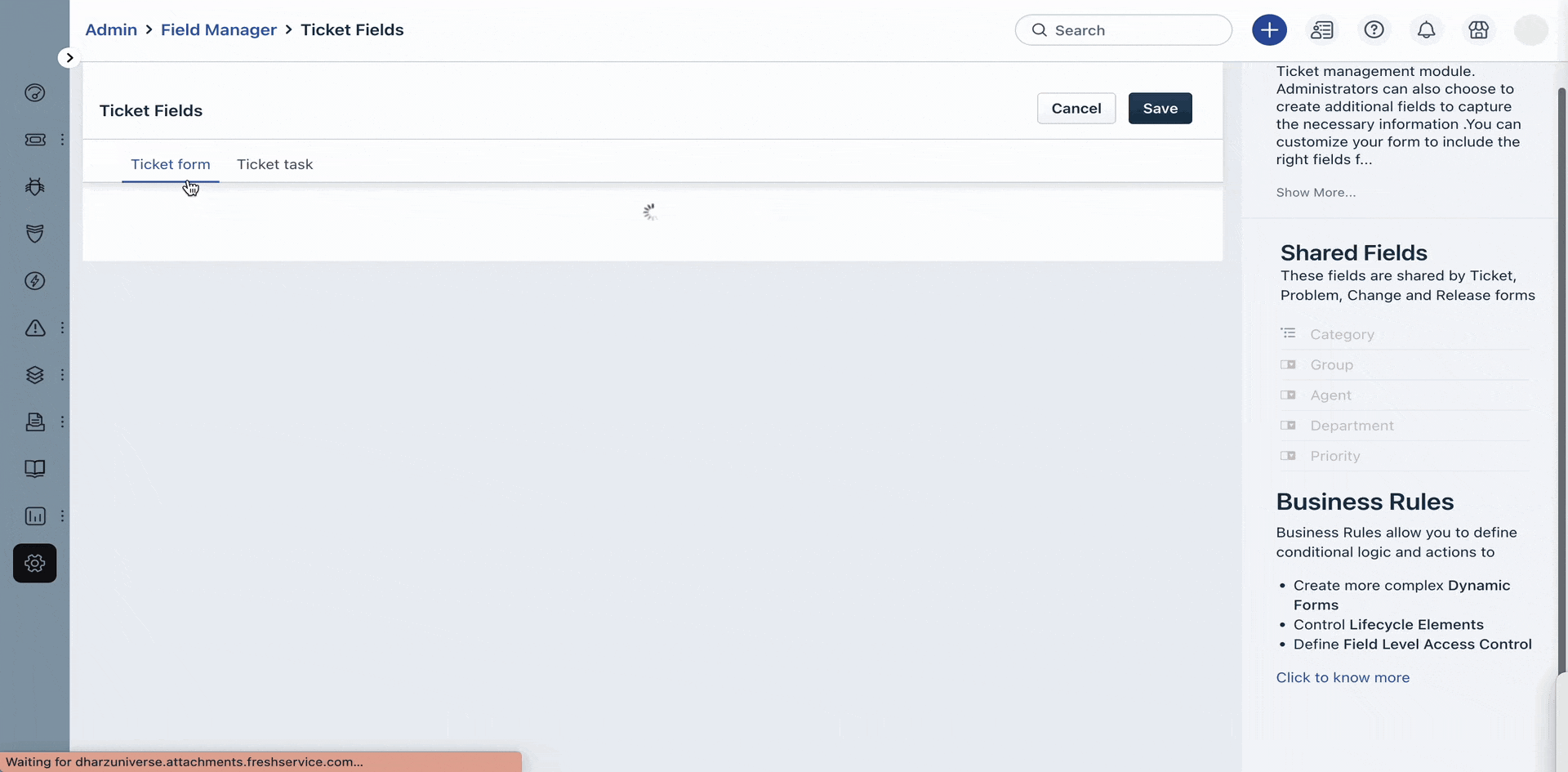Freshservice provides a Priority Matrix feature that allows you to automatically set the priority of tickets based on the urgency and impact fields.
To enable this feature,
- Navigate to Admin > Service Management > Helpdesk Settings > Priority Matrix.
- Toggle the Enable Priority Matrix switch to ON on the Priority Matrix page.
- Now, set the values for the Urgency and Impact fields in the matrix based on your organization's requirements. You can define priority levels from Low to Urgent.
- Once you have defined the priority levels, click Save to save your changes.

From now on, when a ticket is created or updated, Freshservice will automatically set the ticket's priority based on the values selected for Urgency and Impact.
You can also configure the priority matrix to allow requesters to set the Urgency and Impact values while submitting the ticket. To do this,
- Go to Admin > Service Management > Helpdesk Settings > Field Manager.
- Navigate to the Ticket Fields tab.
- Check if the 'Impact' and 'Urgency' fields are available in the list of fields.
- Click on the Pencil Icon next to the fields.
- Ensure the Requester can edit option is enabled.
- Click Save to save the changes.