TABLE OF CONTENTS
- Freddy AI Insights features
- Enable Freddy AI Insights
- Analyze insights using root cause analysis
- Use cases
- Metrics supported for Freddy AI Insights
- Types of Insights supported
- Frequency of Insight Generation
- Usability Features
Freddy AI Insights helps service leaders gain clear visibility into service desk performance using generative AI. It proactively surfaces trends, anomalies, and root causes across key metrics, enabling faster, data-driven decisions. With customizable views and conversational access, teams can identify issues early and take timely, informed action.
Freddy AI Insights features
Freddy AI Insights provides the following capabilities:
Enable Freddy AI Insights
If you are a Freshservice Enterprise customer and Freddy AI Insights is not enabled for your account, you can enable it by following the steps below:
1. Go to Admin.
2. Navigate to Freddy AI > Freddy > Freddy AI Insights.
3. Toggle on Proactive Insights.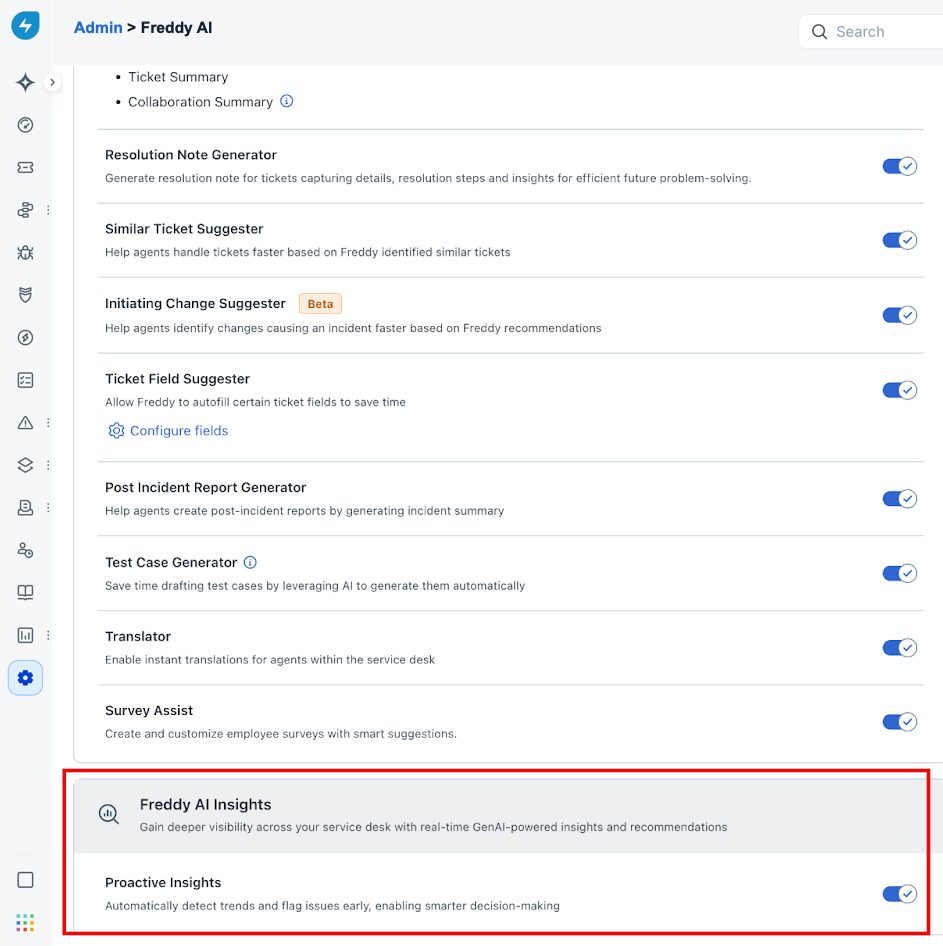
If Freddy AI Insights is enabled for your account, as an Admin, you can enable Freddy AI Insights for additional agents by performing the following steps:
1. Go to Admin Settings → User Management
2. Select a user from the Agent dropdown
3. Click Edit Permissions
4. Under ‘Groups and Roles’, add the Freddy Insights permission

When Freddy AI Insights is enabled by default for your account, certain roles may have the necessary permissions. Automatic enablement details have been summarised below.

In addition to the above, account admins who created the account will receive the "Freddy Insights" role by default if the feature is enabled.Analyze insights using root cause analysis
To run an operationally efficient organization, it’s important to drive informed decisions while spending optimal time and resources on sourcing insights. With Freddy AI, get the right insights at the right time when you need to act on them.
Freddy AI monitors and analyzes your service desk to provide timely insights. You can stay on top of insights about trends, outliers, and top increasing/decreasing metrics and take action as needed.
Use cases
Use case 1: Identify and address rising resolution times with proactive insights
An increase in average resolution time can be a significant problem for a support desk leader. It can lead to longer wait times for customers, decreased customer satisfaction, and reduced productivity for support agents. Additionally, it can be a sign of underlying problems with the support process, such as a lack of resources or inefficient workflows. Proactive insights that alert support desk leaders about an increase in average resolution time can be extremely useful, as these insights allow leaders to identify and address the root cause of the problem before it becomes a major issue.
To view the Average Resolution Time trend:
1. Go to Freddy AI > Proactive Insights.
2. Select the relevant insight (that is, Average Resolution Time).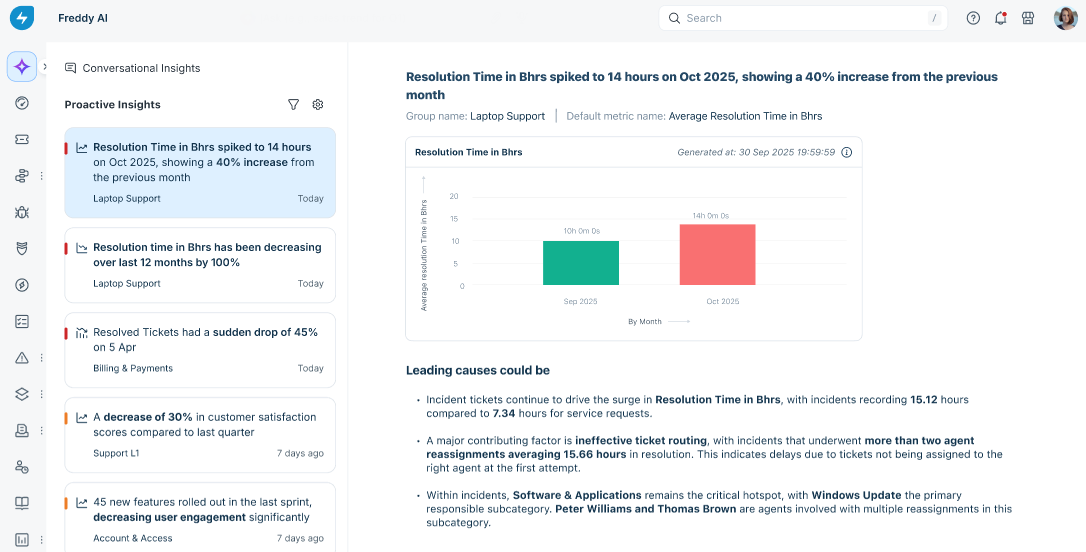
Freddy AI will present a visual representation of the average resolution time trend. This trend analysis, generated by Freddy AI, offers valuable insights into the fluctuation and pattern of average resolution time over a specified period.
Use case 2: Figure out the underlying root cause for the recent increase in resolution of SLA violated tickets
Resolution of service-level agreement (SLA) violations can have a significant impact on a support desk, leading to increased customer dissatisfaction, reduced customer loyalty, lost revenue, and damage to the support desk's reputation. In scenarios where SLA violations have suddenly spiked, an actionable root cause analysis can be invaluable. It can help the support desk to quickly identify and fix the problem, prevent the issue from escalating, save time and effort, and improve customer satisfaction.
To find the underlying root cause
1. Go to Freddy AI > Insights.
2. Select the relevant insight.
3. Go to the ‘Leading Causes could be’ section.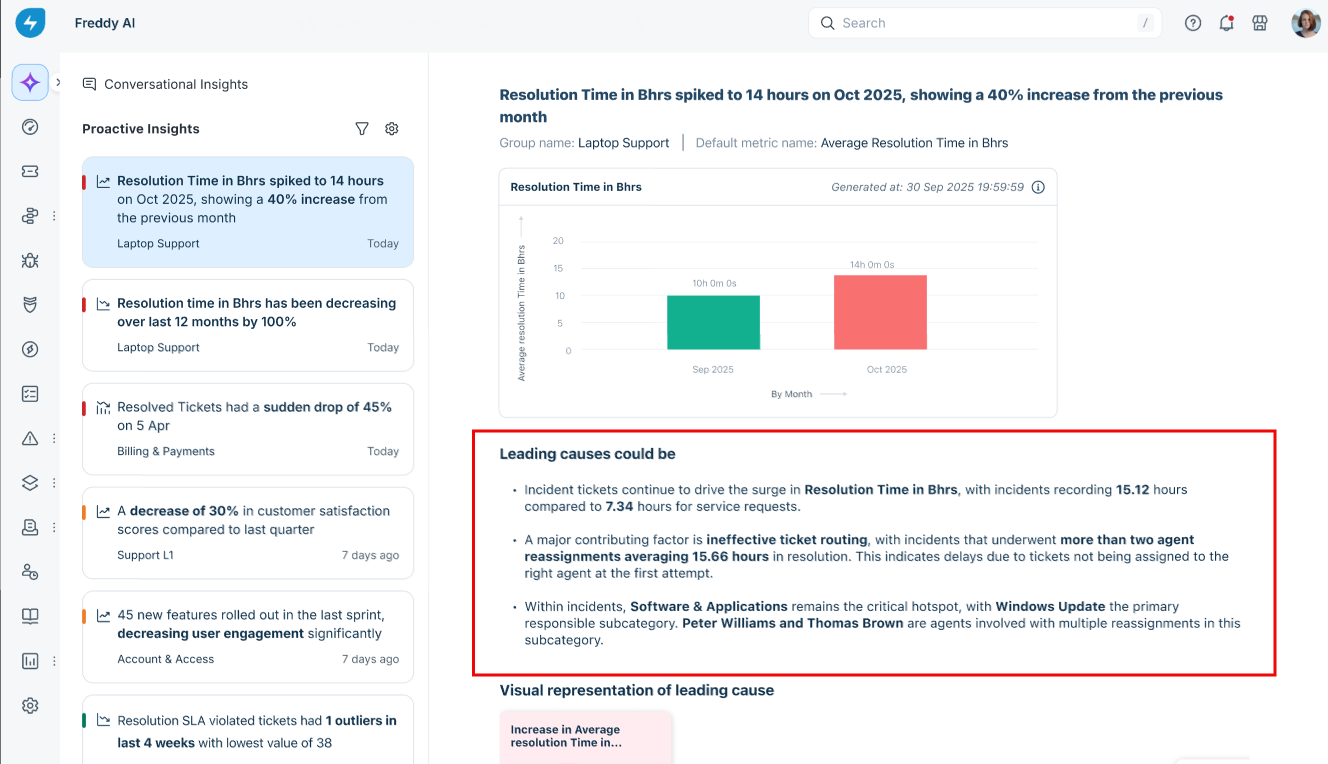
You will find a tree map representation of the underlying root causes, along with a natural language-based summary.
Metrics supported for Freddy AI Insights
Freddy AI currently generates insights on the following most important service desk metrics of the Tickets module:
Types of Insights supported
Freddy AI currently supports and generates the following types of insights:
Frequency of Insight Generation
AI Insights are generated in the following frequencies:
Usability Features
Create a Personalized Filtered View
Freddy AI Insights lets you slice results by Agent Group and Metric. Leaders and admins often have access to a large number of groups, which could mean wading through a large number of insights to find the most relevant and actionable one at the time. Combine these filters to surface only the insights that matter to you at that moment.
Then, a ‘Filtered’ view of insights will appear, which will show insights for your saved filter preferences. 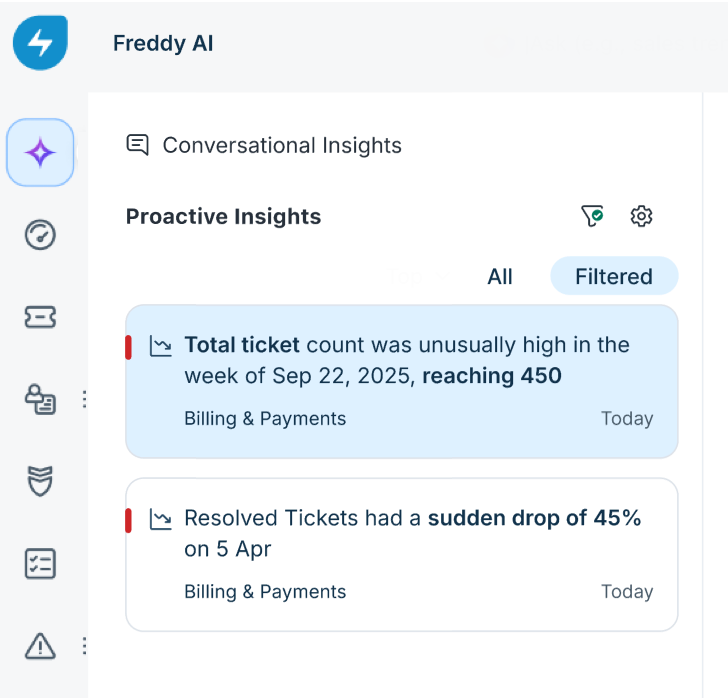
This view persists across multiple browser sessions, meaning every time you visit the Freddy AI page for a new session, the ‘Filtered’ view last created by you would be persisted and shown. This is particularly useful for leaders who have access to a large number of agent groups but generally want to focus on a few specific agent groups most of the time.
AI Insights in the hierarchy of importance
Insight cards on the left side pane are sorted according to their importance for you, as assessed by Freddy AI. So the most important insights are at the top, while the lesser ones are at the bottom. AI Insights are also colour coded depending on their criticality:
Red Colour - High Criticality
Amber Colour - Medium Criticality
Yellow Colour - Low Criticality
Green Colour - Positive Insights
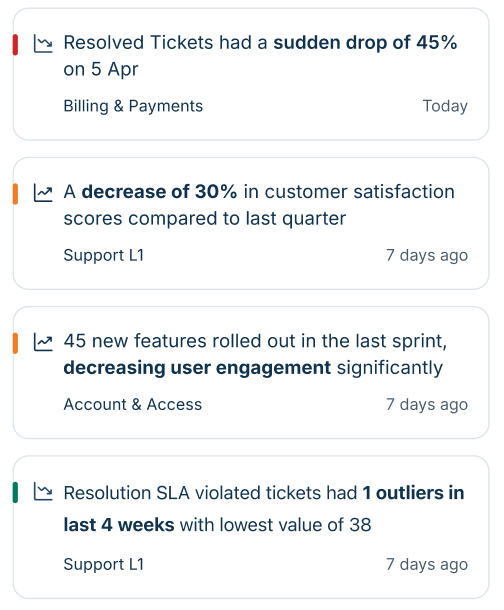
Related links:
- Freddy AI Insights for Freshservice
- Root Cause Analysis (RCA) in Freddy AI Insights
- Introducing Conversational Insights
- Create Customized Insights in Freddy AI
- Freddy AI Insights: Frequently Asked Questions (FAQs)
- Freddy AI Insights | Freddy AI Trust: Frequently Asked Questions (FAQs)
