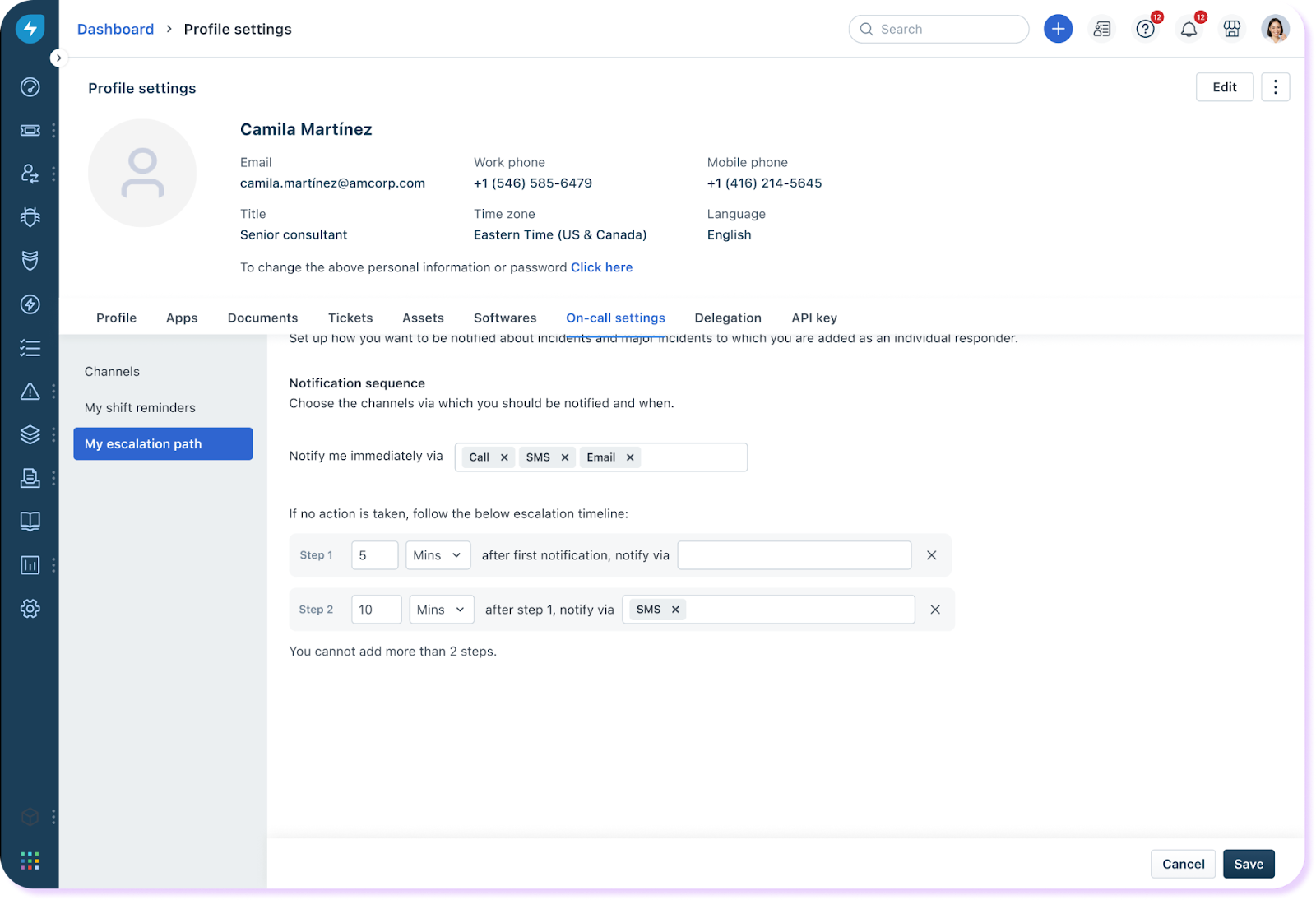Set escalation policy for individual responders, the order in which priority escalations are to be notified to the responder. Responders can configure the channels for their first notification and for subsequent escalations in which they should be notified if the first set of notifications were ignored. The channels supported are Phone, SMS, Email, MS Teams, Slack, and WhatsApp.
Here’s how you can set up an escalation path:
Click the profile icon and go to Profile Settings.
Go to On-call settings > My escalation path.
Set up the notification sequence.
Define the channels for the first notification. You will receive a notification in all these channels when you are added as a responder to a ticket.
Define subsequent escalation steps when no action is taken on the first notification. For each step, provide the duration post which the step is to be executed. You can also specify the channels in which the escalation is to be made.
Click . The configured escalation path will take effect.